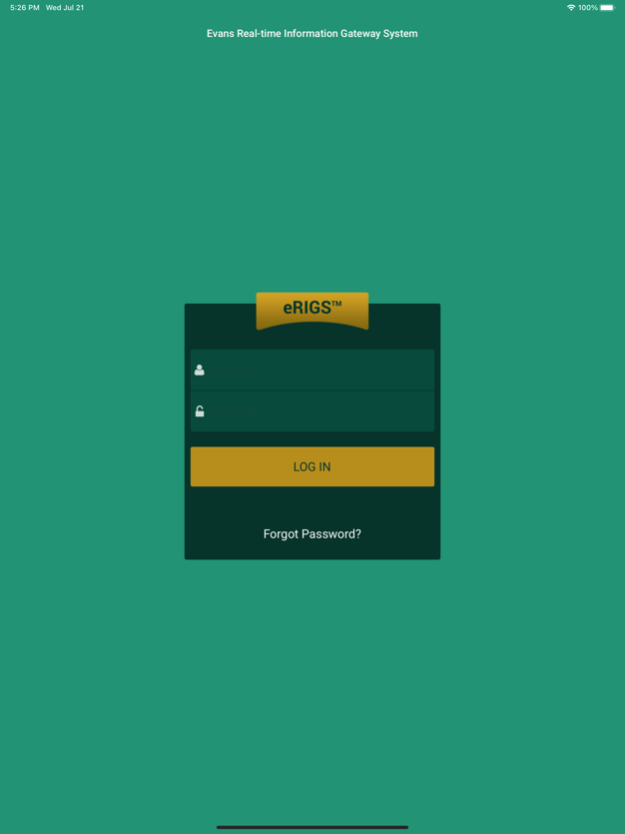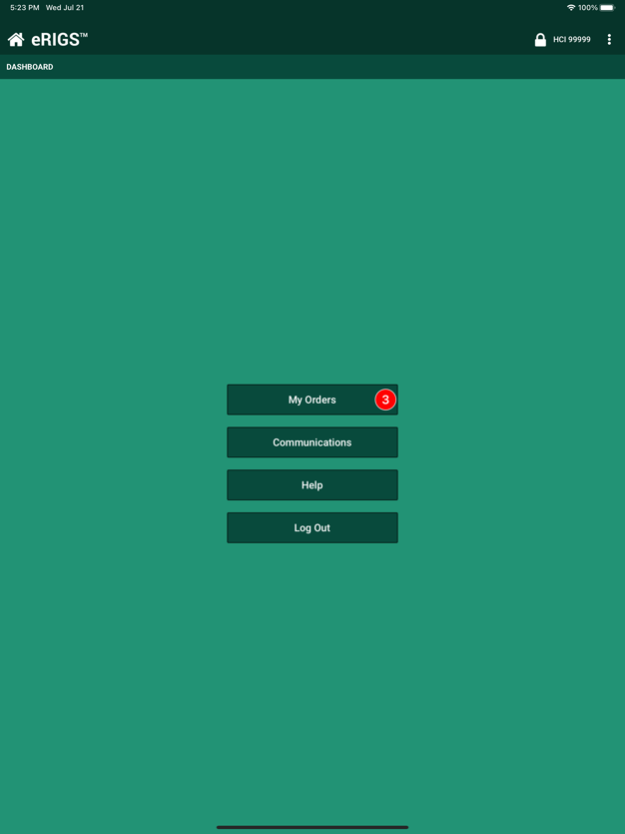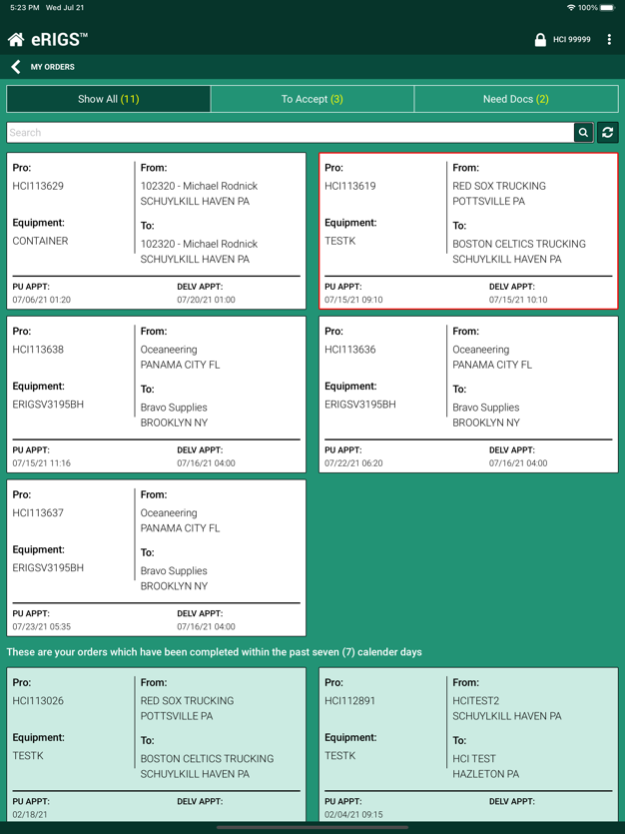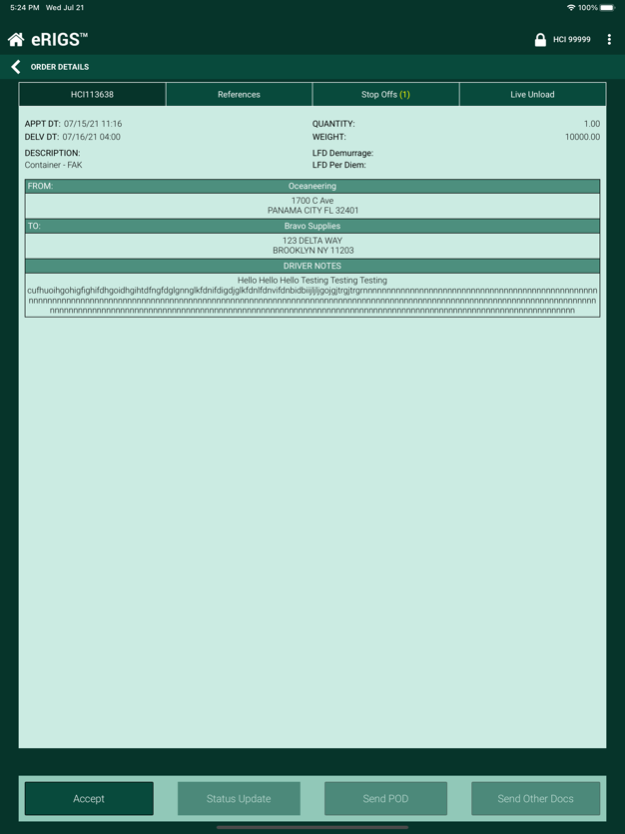eRIGS 1.6.1
Continue to app
Free Version
Publisher Description
The Evans Real-time Information Gateway System™ mobile application for iOS and mobile devices, or simply eRIGS™ for short, allows drivers to view and accept loads that have been assigned to them via the Dispatch Grid in the Evans Agent Portal, as well as electronically update the status of accepted loads and capture proof of delivery and other documents (via an on-screen signature method or by camera capture of paper documents) and transmit them directly into the Evans system from the field. Status updates and captured documents appear automatically with the order information in the Evans Agent Portal.
This app is only useful if you drive for the Evans Network of Companies (including Evans Delivery Company, 61 Transport, ACE Drayage, Allegiant Intermodal, All Points Transport, Catfish Container, Century Express, Commercial Transportation, Compass Intermodal, Drayage Express, FIT Transportation, Hale Intermodal Trucking, Land Transportation, Madaris Transportation, Orion Intermodal Services, Phoenix Transit & Logistics, Pierside Intermodal, Polaris Intermodal, Regan Intermodal, Sweet Arrow, West Contract Services) or for West Motor Freight of PA. Please check with your terminal manager or dispatcher to make sure that eRIGS™ is in use at your location.
Jul 16, 2022
Version 1.6.1
- Bug fixes and performance improvements
About eRIGS
eRIGS is a free app for iOS published in the Office Suites & Tools list of apps, part of Business.
The company that develops eRIGS is Evans Delivery Company, Inc.. The latest version released by its developer is 1.6.1.
To install eRIGS on your iOS device, just click the green Continue To App button above to start the installation process. The app is listed on our website since 2022-07-16 and was downloaded 1 times. We have already checked if the download link is safe, however for your own protection we recommend that you scan the downloaded app with your antivirus. Your antivirus may detect the eRIGS as malware if the download link is broken.
How to install eRIGS on your iOS device:
- Click on the Continue To App button on our website. This will redirect you to the App Store.
- Once the eRIGS is shown in the iTunes listing of your iOS device, you can start its download and installation. Tap on the GET button to the right of the app to start downloading it.
- If you are not logged-in the iOS appstore app, you'll be prompted for your your Apple ID and/or password.
- After eRIGS is downloaded, you'll see an INSTALL button to the right. Tap on it to start the actual installation of the iOS app.
- Once installation is finished you can tap on the OPEN button to start it. Its icon will also be added to your device home screen.